User interface
We explore the various aspects and features of calendar editorials that enhance user experience and productivity. Whether you're a professional or a casual user, our goal is to provide you with valuable insights and tips on how to make the most out of your calendar editorial interface. Let's dive in!
User-friendly interfaces play a vital role in calendar applications for several reasons. Here are some key reasons highlighting the importance of user-friendly interfaces in calendar applications:
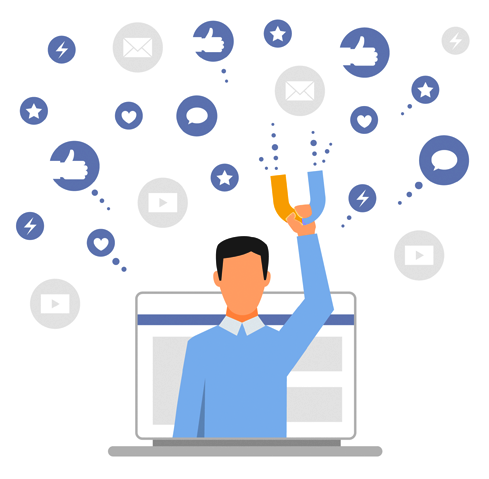
Intuitive Navigation: A user-friendly interface ensures that users can easily navigate through the calendar application, locate essential features, and perform tasks without confusion or frustration. Intuitive navigation reduces the learning curve and enables users to quickly access the desired functions, saving time and effort.
Efficient Task Management: Calendar applications are primarily used for scheduling and managing tasks, appointments, and events. A user-friendly interface streamlines the process of creating, editing, and organizing events, making it easier for users to manage their schedules effectively. Clear labeling, visual cues, and logical workflows enhance task management efficiency.
Enhanced Productivity: A well-designed interface optimizes productivity by enabling users to accomplish tasks swiftly and efficiently. User-friendly calendar applications provide features like drag-and-drop functionality, shortcuts, and automation options, reducing the time and effort required for event creation, rescheduling, and overall calendar management.
Clear Visualization: Calendar applications often present a wealth of information, including daily, weekly, or monthly schedules. A user-friendly interface ensures that this information is presented in a clear and visually appealing manner. Well-designed layouts, color-coding options, and easy-to-read typography enhance readability and comprehension, allowing users to grasp their schedules at a glance.
Seamless Integration: Many users rely on calendar applications to sync with other tools and platforms, such as email clients, task managers, or project management systems. A user-friendly interface facilitates seamless integration by providing intuitive settings and options for syncing and sharing data. This integration enables users to centralize their scheduling efforts and have a comprehensive view of their commitments.
Personalization and Customization: Every user has unique preferences and requirements when it comes to calendar applications. User-friendly interfaces offer customization options that allow users to tailor the appearance, settings, and functionalities of their calendars to suit their specific needs. Personalization enhances user satisfaction and engagement, making the application more user-centric.
Accessibility: Inclusivity and accessibility are crucial considerations in interface design. A user-friendly calendar application ensures that individuals with diverse abilities can easily access and use the application. This includes providing options for text size adjustment, color contrast settings, keyboard navigation, and compatibility with assistive technologies. Accessibility-friendly interfaces promote inclusivity and cater to a wider range of users.
